خوش آموز درخت تو گر بار دانش بگیرد، به زیر آوری چرخ نیلوفری را
PDF آموزشی نصب OneView

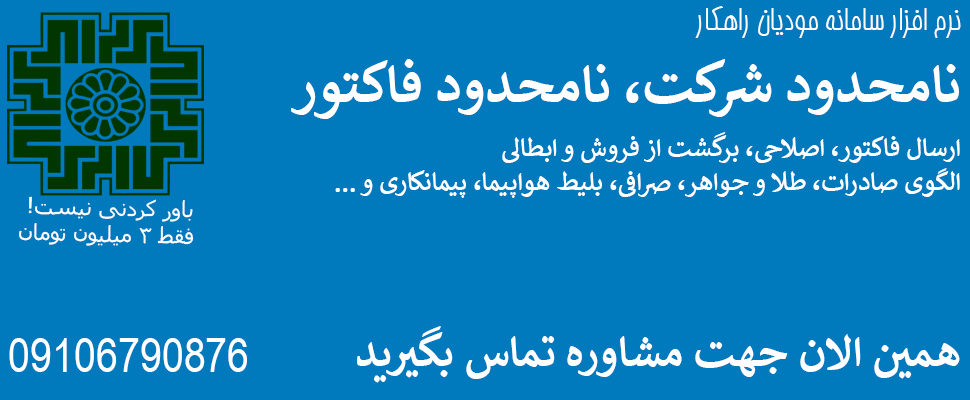
مدل Licensing نرم افزار HPE Oneview:
این نرم افزار دارای دو مدل لایسنس زیر می باشد:
-لایسنس standard: که بصورت رایگان می توان دانلود نمود و قابلیت های مانیتورینگ ، system health ، Alerting و گزارش گیری را می دهد ولی قابلیت های Software Defined در آن وجود ندارد و پیکیربندی خاصی نمی توان انجام داد.
-لایسنس Advanced : که باید خریداری گردد و قابلیت های Software Defined را میدهد و می توان پیکربندی را نیز انجام داد. به عنوان مثال می توان پروفایل برای Network و یا Storage تعریف کرد و سپس بر روی سرورهای و ذخیره سازها Applay کرد. به ازای هر سرور نیاز به لایسنس می باشد
دانلود آموزش نصب OneView
سرفصل هایی که در این PDF خواهید آموخت:
Appliance VM and host requirements
Where to deploy the virtual machine
Deploying in a DL-based hypervisor environment
Deploying in a BladeSystem hypervisor environment
Planning for high availability
Installing HPE OneView on a hypervisor host
Validating the authenticity and integrity of the download
Installing the HPE OneView virtual appliance on a VMware vSphere hypervisor host
Downloading the OVA file
Deploying the OVA file
Installing the HPE OneView virtual appliance on a Hyper-V host
Downloading the zip file
Deploying the Hyper-V zip file
Connecting to the appliance in DHCP and non-DHCP environments
Completing appliance startup tasks
Enable or disable authorized services access
Logging in to the appliance for the first time
Configuring the appliance network
Using the HPE OneView UI to configure the appliance network
Using REST APIs to configure appliance networking
Appliance update instructions
SHA-1 and upgrade installations
Back up the appliance after the update
Support and other resources
Accessing Hewlett Packard Enterprise Support
Accessing updates
Websites
Customer self repair
Documentation feedback
Troubleshooting installation issues

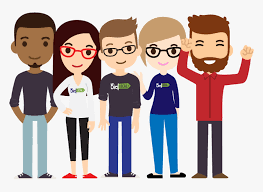
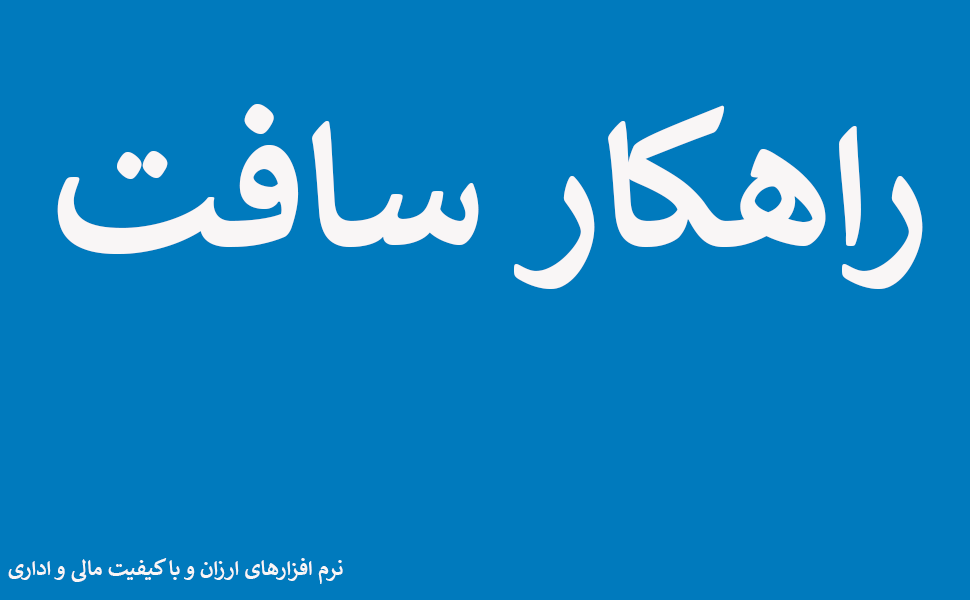


نمایش دیدگاه ها (0 دیدگاه)
دیدگاه خود را ثبت کنید: