خوش آموز درخت تو گر بار دانش بگیرد، به زیر آوری چرخ نیلوفری را
دستور Show IP Protocols در سیسکو
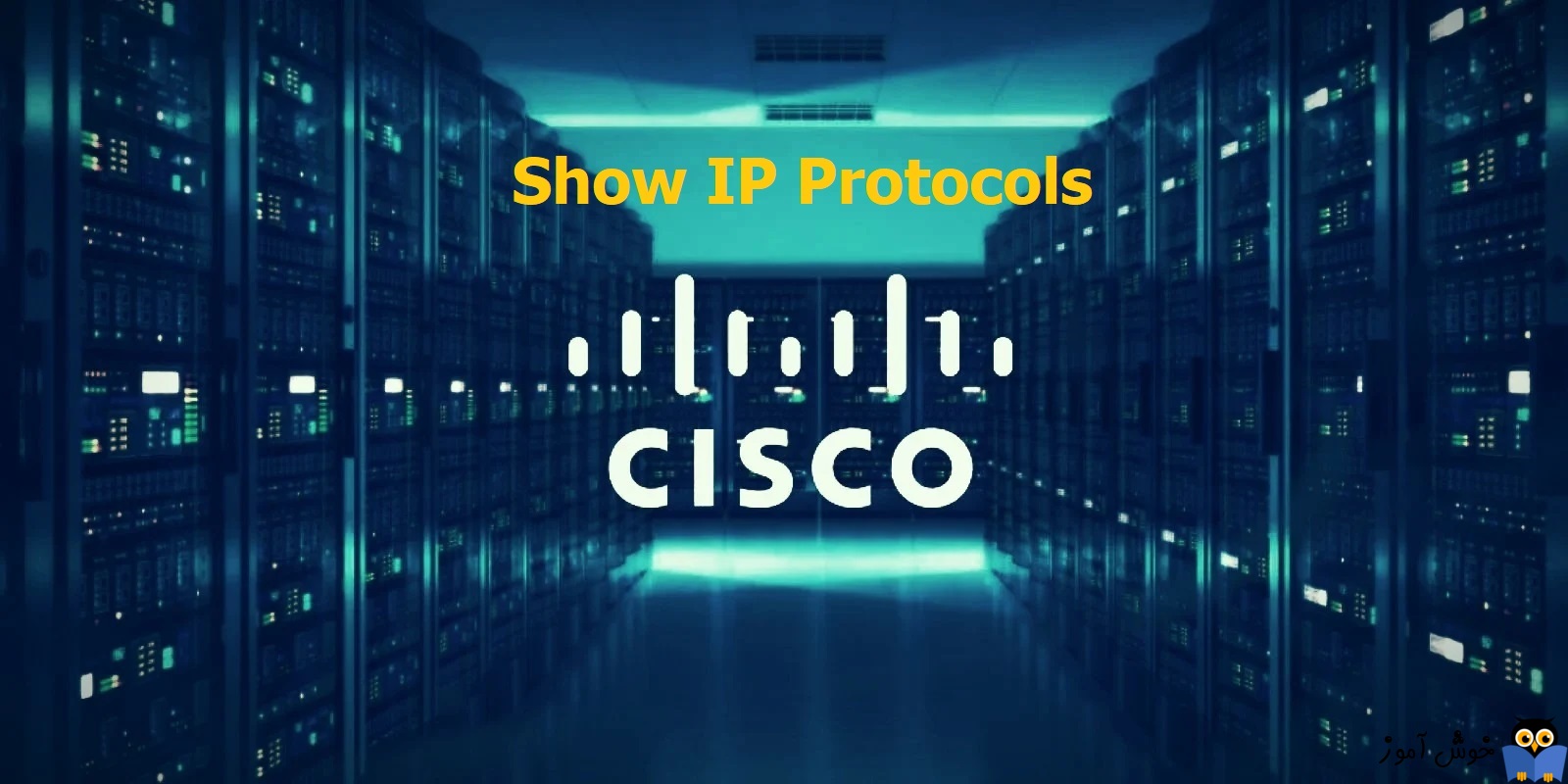
در این مطلب کوتاه در خصوص دستور Show IP Protocols در روترهای سیسکو صحبت خواهیم کرد که صد البته در دوره CISCO CCNA با آن آشنا شده اید. ولی من باب یادآوری به این دستور خواهیم پرداخت.
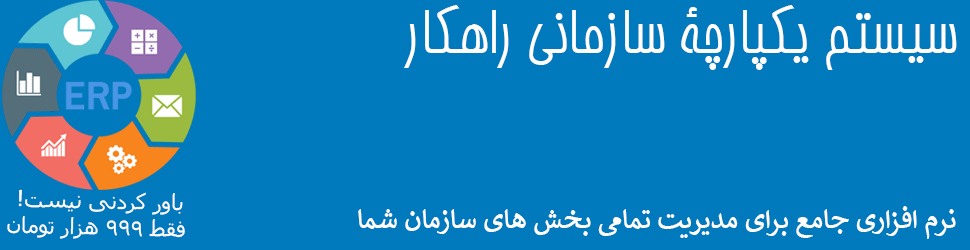
دستور Show IP Protocols خلاصه یا summary ای از اطلاعات پروتکل مسیریابی پیکربندی شده در روتر را نمایش می دهد. برای بررسی سریع نحوه پیکربندی پروتکل های مسیریابی مفید است یا به عبارتی می خواهیم ببینیم که چه پروتکل مسیریابی روی روتر کانفیگ شده از این دستور استفاده می کنیم.
در privilege Mode کافیست دستور را اجرا کنید:
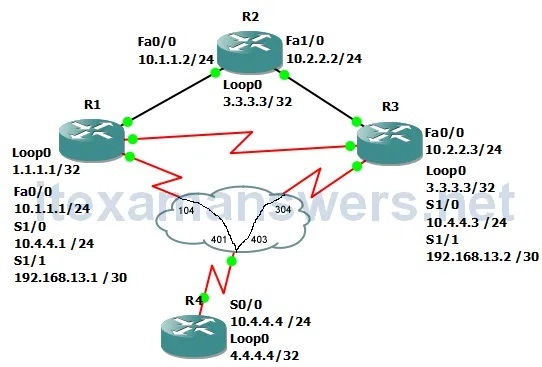
در مثال زیر ما از دستور Show IP Protocols استفاده می کنیم تا به سرعت ببینیم که به چه صورت اینترفیس ها در R2 پیکربندی شده اند.
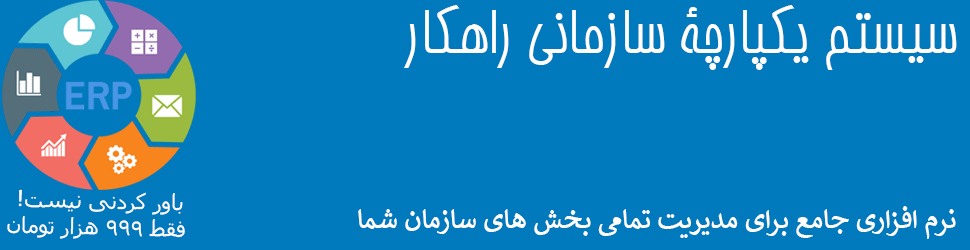
دستور Show IP Protocols خلاصه یا summary ای از اطلاعات پروتکل مسیریابی پیکربندی شده در روتر را نمایش می دهد. برای بررسی سریع نحوه پیکربندی پروتکل های مسیریابی مفید است یا به عبارتی می خواهیم ببینیم که چه پروتکل مسیریابی روی روتر کانفیگ شده از این دستور استفاده می کنیم.
در privilege Mode کافیست دستور را اجرا کنید:
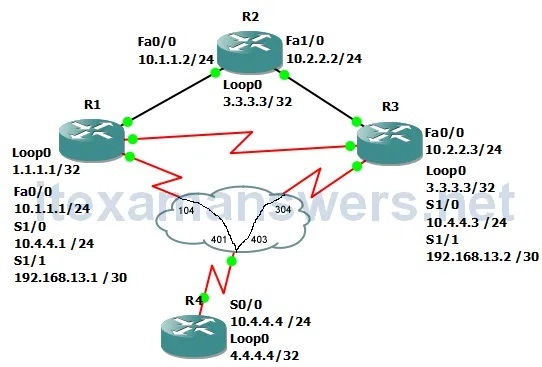
در مثال زیر ما از دستور Show IP Protocols استفاده می کنیم تا به سرعت ببینیم که به چه صورت اینترفیس ها در R2 پیکربندی شده اند.
R2#show ip protocols Routing Protocol is “eigrp 100”
Outgoing update filter list for all interfaces is not set
Incoming update filter list for all interfaces is not set
Default networks flagged in outgoing updates
Default networks accepted from incoming updates
EIGRP metric weight K1=1, K2=0, K3=1, K4=0, K5=0
EIGRP maximum hopcount 100
EIGRP maximum metric variance 1
Redistributing: eigrp 100
EIGRP NSF-aware route hold timer is 240s
Automatic network summarization is not in effect
Maximum path: 4
Routing for Networks:
2.2.2.2/32
10.1.1.2/32
10.2.2.2/32
Routing Information Sources:
Gateway Distance Last Update
10.2.2.3 90 00:55:44
10.1.1.1 90 00:55:44
Distance: internal 90 external 170
Routing Protocol is “ospf 1”
Outgoing update filter list for all interfaces is not set
Incoming update filter list for all interfaces is not set
Router ID 2.2.2.2
Number of areas in this router is 1. 1 normal 0 stub 0 nssa
Maximum path: 4
Routing for Networks:
10.2.2.0 0.0.0.255 area 0
Reference bandwidth unit is 100 mbps
Routing Information Sources:
Gateway Distance Last Update
133.133.133.133 110 00:55:46
Distance: (default is 110)
Routing Protocol is “rip”
Outgoing update filter list for all interfaces is not set
Incoming update filter list for all interfaces is not set
Sending updates every 30 seconds, next due in 22 seconds
Invalid after 180 seconds, hold down 180, flushed after 240
Redistributing: rip
Default version control: send version 2, receive version 2
Interface Send Recv Triggered RIP Key-chain
FastEthernet0/0 2 2
FastEthernet1/0 2 2
Interface Send Recv Triggered RIP Key-chain
Loopback0 2 2
Automatic network summarization is not in effect
Maximum path: 4
Routing for Networks:
2.0.0.0
10.0.0.0
Routing Information Sources:
Gateway Distance Last Update
10.1.1.1 120 00:00:13
Distance: (default is 120)

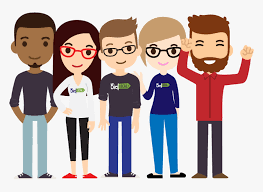
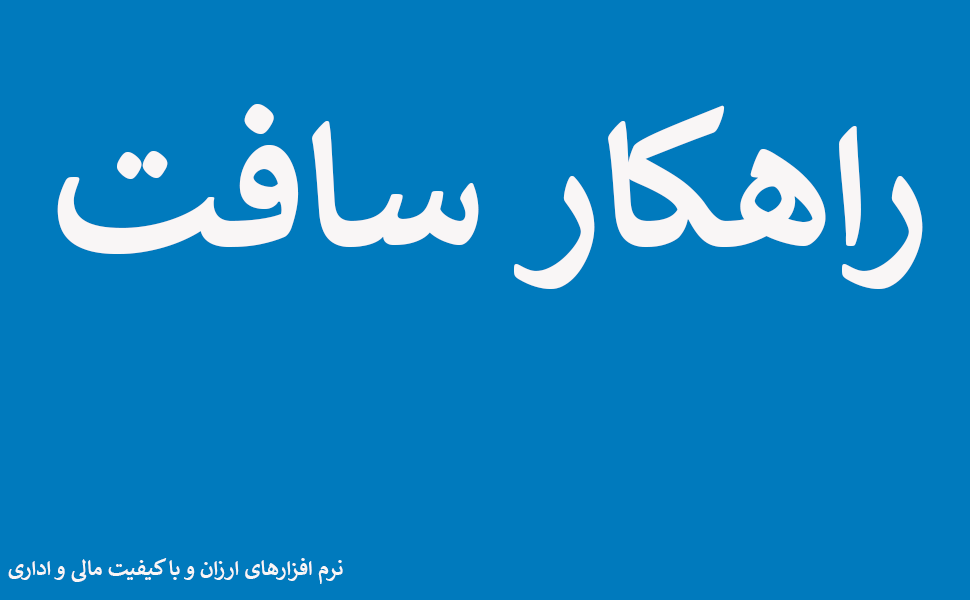


نمایش دیدگاه ها (0 دیدگاه)
دیدگاه خود را ثبت کنید: